Implementing a Map : 04/26/2024
Streams : 04/25/2024
Generics : 04/24/2024
Hashing : 04/23/2024
Binary Search : 04/22/2024
MP3: Course Ratings : 04/19/2024
Quicksort : 04/18/2024
Merge Sort : 04/17/2024
Sorting Algorithms : 04/16/2024
MP Debugging Part 1 : 04/15/2024
MP2: Course Activity : 04/12/2024
Practice with Recursion : 04/11/2024
MP Debugging Part 0 : 04/10/2024
MP2: API Client : 04/09/2024
MP2: API Server : 04/08/2024
Trees and Recursion : 04/05/2024
Trees : 04/04/2024
Recursion : 04/03/2024
MP1: Filtering and Search : 04/02/2024
MP1: Loading and Sorting : 04/01/2024
Lists Review and Performance : 03/29/2024
Linked Lists : 03/28/2024
Algorithms and Lists : 03/27/2024
Continuing MP0 : 03/26/2024
Getting Started with MP0 : 03/25/2024
Lambda Expressions : 03/22/2024
Anonymous Classes : 03/21/2024
Practice with Interfaces : 03/20/2024
Implementing Interfaces : 03/19/2024
Using Interfaces : 03/18/2024
Working with Exceptions : 03/08/2024
Throwing Exceptions : 03/07/2024
Catching Exceptions : 03/06/2024
References and Polymorphism : 03/05/2024
References : 03/04/2024
Data Modeling 2 : 03/01/2024
Equality and Object Copying : 02/29/2024
Polymorphism : 02/28/2024
Inheritance : 02/27/2024
Data Modeling 1 : 02/26/2024
Static : 02/23/2024
Encapsulation : 02/22/2024
Constructors : 02/21/2024
Objects, Continued : 02/20/2024
Introduction to Objects : 02/19/2024
Compilation and Type Inference : 02/16/2024
Practice with Collections : 02/15/2024
Maps and Sets : 02/14/2024
Lists and Type Parameters : 02/13/2024
Imports and Libraries : 02/12/2024
Multidimensional Arrays : 02/09/2024
Practice with Strings : 02/08/2024
null : 02/07/2024
Algorithms and Strings : 02/06/2024
Strings : 02/05/2024
Functions and Algorithms : 02/02/2024
Practice with Functions : 02/01/2024
More About Functions : 01/31/2024
Errors and Debugging : 01/30/2024
Functions : 01/29/2024
Practice with Loops and Algorithms : 01/26/2024
Algorithms : 01/25/2024
Loops : 01/24/2024
Arrays : 01/23/2024
Compound Conditionals : 01/22/2024
Conditional Expressions and Statements : 01/19/2024
Operations on Variables : 01/18/2024
Variables and Types : 01/17/2024
Welcome to CS 124 : 01/16/2024
Variables and Types
Now let’s begin talking about the basic building blocks of computer programs. We’ll show how computers can store data using variables, and discuss how Java distinguishes between different types of data.
What Computers Are Good AtWhat Computers Are Good At
Computers represent the most powerful tool that humans have ever created. Part of what makes them so useful is that they are good at things that humans are not.
Over the next few lessons we’ll be discussing several core computer capabilties:
- Storing and manipulating data
- Making simple decisions
- Repeating the same steps over and over again
These abilities form the foundation of everything that computers can do. Even if computers sometimes seem complex—they are actually quite simple. (That doesn’t mean that computer programming or computer science is simple or easy, far from it!)
VariablesVariables
Computers are great at storing information or data. Let’s look at how we can store a single number in a Java program:
This code does three things:
- It tells the computer that we are going to store data in a variable named
i - It tells the computer that the variable
iwill store integer data (int) - It sets the initial value of
ito be zero
We have declared our first variable! As its name implies, a variable’s value can and usually does change as the program runs.
Declaration and InitializationDeclaration and Initialization
Technically the statement int i = 0; is combining two things that we can do separately: variable declaration and initialization.
Let’s write it out on two separate lines:
While we can do it this way, Java will complain if we don’t set an initial value:
Run the code above and see what happens. As a result, it’s more common to see the variable declaration and initialization combined into a single statement.
LiteralsLiterals
In the code above we also used our first literal—the value 0 that we used to initialize i.
A literal is a value that appears directly in your code.
Unlike a variable, its value does not change.
Note that in Java, character literals must be enclosed in single (not double) quotes. So this won’t work:
TypesTypes
All data in Java is represented by combinations of 8 different types of value. These are known as the Java primitive types.
Here are all 8 Java primitive types, broken into four categories:
- Integer values:
byte,short,int, andlong - Floating point values:
floatanddouble - Boolean values:
boolean - Characters:
char
Integer ValuesInteger Values
Java has four different primitive types for representing integer values. An integer is a number without a decimal point. So 0, 8, 16, and 333 are all integers, but 8.7, 9.001, and 0.01 are not.
Why does Java have four different types for representing the same kind of data?
Because each can hold a different range of values.
byte variables can store values from -128 to 127, while int variables can store values from -2,147,483,648 to 2,147,483,647:
But int variables also take up more computer memory.
Don’t worry too much about these distinctions now.
We’ll almost always use int variables to store integers in this class.
Floating Point ValuesFloating Point Values
Java provides two types for storing decimal values: float and double.
Similar to with integer values, float variables can store a smaller range of values than double variables.
We’ll commonly use a double when we need to store a floating point value.
Boolean (or Truth) ValuesBoolean (or Truth) Values
In order to make decisions about what to do in our programs, we’ll frequently want to determine whether something is true or false.
Variables with Java’s boolean type can store only two values: true and false.
Character ValuesCharacter Values
Finally, Java provides the char type for storing a single character value.
Practice: Practice with Primitive Types
Write a snippet of code—not a function—that:
- declares a variable
countof typeintand initializes it to88 - declares a variable named
temperatureof typedoubleand initializes it to14.3 - declares a variable
letterof typecharand initializes it toX - declares a variable named
isCSAwesomeof typebooleanand initializes it totrue
Why Types?Why Types?
Not every programming language requires that you indicate what type of data a variable will hold. For example, this is valid code in the Python programming language:
So why does Java require that we indicate what type of data each variable holds? Because it allows the computer to help you write correct programs and avoid errors. By keeping track of what type of data a variable holds, Java can help us make sure that certain operations on that variable are valid. This will make more sense as we go, but we can already see these checks at work in a simple case:
Practice: Practice with Primitive Types 2
Write a snippet of code—not a function— that:
- declares a variable
digitof typecharand initializes it toB - declares a variable named
airTemperatureof typedoubleand initializes it to78.8 - declares a variable
scoreof typeintand initializes it to99 - declares a variable named
semesterHasStartedof typebooleanand initializes it totrue
Representation in the Digital AgeRepresentation in the Digital Age
Examining the primitive types, you’ll notice that 6—byte, short, int, long, float, and double—are explicitly for storing numbers.
What about boolean?
Well, we represent false as 0 and true as 1.
That leaves char as the outlier that doesn’t seem to store a numeric value.
But… it does!
Here’s how:
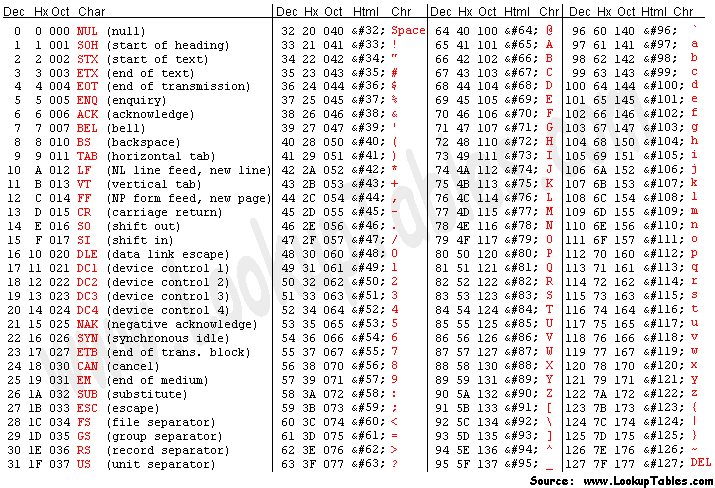
What is shown above is the mapping from numbers to character values.
You can see that in action as you use the char type in Java:
The mapping above wasn’t sent down on stone tablets. It was agreed upon at the dawn of the computer age. (And it leaves a lot to be desired, since there are many symbols in many alphabets that are not included!)
But it makes an important point. Internally, computers store everything as a number. Any non-numeric data must be converted to numeric form—or digitized—before it can be manipulated by a computer.
We live in the digital age. You enjoy music delivered in a digital format and take photos with a digital camera. You can increasingly enjoy fine art from a distance due to high-resolution scans. One day soon you’ll have a completely digital medical record, consisting of medical information that was itself digitized so that it could be analyzed by a computer. Learning about computer science and programming will allow you to be a full participant in our digital present and future.
Course Design: Daily LessonsCourse Design: Daily Lessons
CS 124 is designed to give every student a chance to succeed. Below we explain one unusual aspect of the course. You can find more information on the syllabus.
CS 124 does not hold lectures.
Study after study has found that lectures are an ineffective way to teach. Learning requires active engagement, not passive watching(1).
In CS 124, you’ll learn through active engagement with our interactive daily lessons. Each lesson mixes text, runnable examples, interactive code walkthroughs (unique to CS 124), and short videos. Along the way you have many chances to test your knowledge through practice problems, debugging challenges, and homework exercises, with course staff supporting you every step of the way.
Daily lessons have many other advantages compared to lecturing. Returning to the content each day helps achieve spaced repetition, helping you learn even more efficiently. Students with different levels of prior experience can move at their own pace, which is impossible with one-speed-fits-all lecturing. This is particularly important in a course like CS 124, which enrolls students with a wide range of prior experience. Eliminating lecture space and time constraints has also allowed us to open up the course to anyone on campus.
We’ve also amassed a large and growing set of explanations from multiple instructors—Colleen and Geoff, and even some new faces from outside Illinois—and from course staff. So if you don’t understand something, there’s probably another explanation that might help.
Homework ProblemHomework Problem
As a reminder, CS 124 now allows students to collaborate freely on the homework problems. Please see the syllabus for more details.
Write a snippet of code—not a function— that:
- declares a variable
goalof typecharand initializes it toA - declares a variable
yearsof typeintand initializes it to14 - declares a variable named
scoreof typedoubleand initializes it to98.8 - declares a variable named
januaryIsWarmof typebooleanand initializes it totrue
CS People: Ada LovelaceCS People: Ada Lovelace
As we teach you the basics of computer science and programming, we’re also going introduce you to computer science people—the humans behind technology’s remarkable achievements. Note that we include a few questions on each quiz on these short videos, so don’t skip them!
It may surprise you, but the first computer program was written long before there was a computer to run it on! But everything about this person and their contributions to computer science is quite remarkable.
More Practice
Need more practice? Head over to the practice page.